Vehicle marshalling is a critical part of delivering a successful event. To ensure smooth and efficient access to the lorry-way during build-up and breakdown, it’s essential that all exhibitors, contractors and show suppliers use Excel London’s Vehicle Management System powered by Voyage Control to book your time slots in advance.
You must book every time you need access the loading bays, whether during build-up, break-down or in exceptional circumstances during show open. This does not apply to couriers (see below).
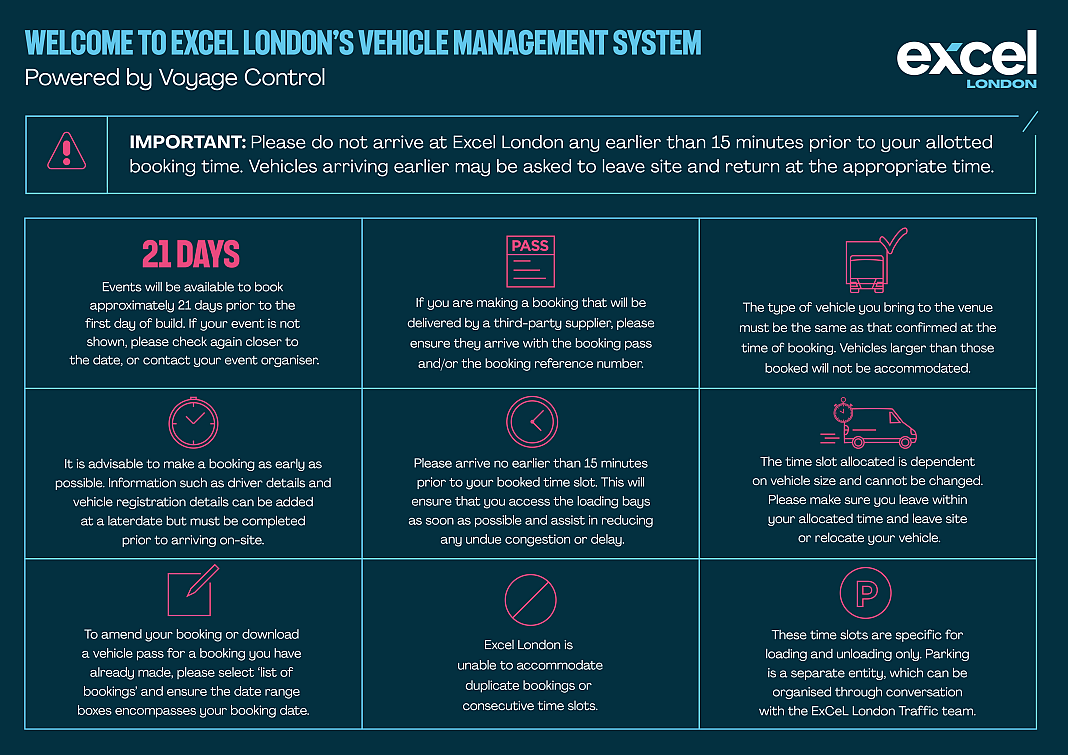
Any exhibitor or contractor vehicles that are not booked on the system will be denied access to the loading bay by the on-site traffic team.
For more information on how to use Excel London’s Vehicle Management System, download the user guide. If you have any questions, please read the Vehicle booking system FAQs.
Please be aware that there is a strict curfew in place between 23.00 and 05.00, as part of our licence agreement with the London Borough of Newham.
The Excel London’s Vehicle Management System is live 21 days prior to the event’s first tenancy date. No vehicle will be permitted access to the loading bay without a booking confirmation.
Please note not to arrive earlier than 15 minutes prior to the confirmed booking time. Early arrivals will cause unnecessary delays and congestion.
We recommend using Google Chrome as the browser to use the system requires an up-to-date internet browser. The system will work on mobile devices and smart phones and has its own dedicated app available through the App Store or Google Play, please search ‘Voyage Control’.
To schedule the loading bay slot for the vehicle, please follow these instructions:
Exhibitor company details
Delivering company details (if different)
Stand details
Driver name
Origin postcode of vehicle
Vehicle registration number
Please note if the driver details or vehicle registration number are not known at the time of booking, the time slot can still be reserved, and the details provided at a later date. All details must be completed prior to arriving at the venue.
Details can be amended, or a booking made at any time before arriving at the venue. This means traffic delays can be taken into consideration as the system will remain live until the end of that day. If driver did not make the booking, please make sure they let the administrator know of any delay so the slot time can be amended. Contractors building space-only stands are advised that their breakdown booking time is based on when the stand is broken down and ready to load. Do not book the slot for any time before the stand is dismantled, as the driver will not be able to stay on the loading bay beyond the allotted time.
Make sure the delivery vehicle you are using is booked on the Excel London’s Vehicle Management System before arriving onsite. Please arrive no earlier than 15 minutes prior to the confirmed booking time.
Excel London is accessed only via Royal Albert Way. Any vehicles approaching the site from the A13 /A406 Beckton Roundabout, should exit onto the A1020 Royal Docks Road, until Gallions Roundabout. Take the fourth exit onto Royal Albert Way and continue westbound along Royal Albert Way until the Excel London Roundabout. Vehicles should then go down Sandstone Lane and into the traffic marshalling area, to await further instructions from the Excel traffic team.
There is no access for event vehicles via Seagull Lane. All event traffic should use the route detailed above.
Please have either a printed copy or be able to present the vehicle booking electronically on arrival at the Traffic Marshalling area. Drivers can wait in their vehicle, and the Excel traffic team will scan the confirmation.
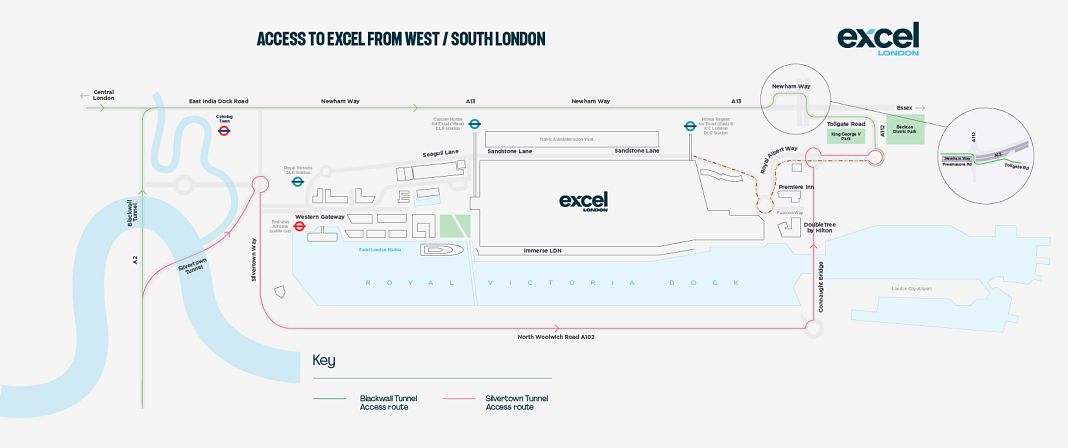
Once granted access to the loading bay, depending on the size of the vehicle, the following time will have been allocated for unloading and leaving the loading bay: small vehicles 30 minutes, transit vans to 12t vehicles 1 hour and 1 hour 30 minutes for 17t, 25t and articulated vehicles.
When the time slot has expired the vehicle will need to be taken off site or parked in the car park.
In the unlikely event of a delay, all drivers must follow the Excel traffic team’s instructions. Please ensure the driver and crew respect our on-site team and remember that abuse directed at any member of staff will not be tolerated and may result in access to the venue being denied.
[XXX] have been appointed as the official contractor for forklifting, lifting, handling and storage at [Event Name].
The official contractor will be onsite during the build-up and break down periods of the show and are available to help with any queries. Please note that there is limited storage available for this show.
If you need assistance or further details please contact [XXX] on the details below:
[NAME]
[TELE No.]
[EMAIL]
Parking is limited on site for vehicles over 1.9m high. Requests are coordinated on a daily basis by the Excel London traffic team. Parking for contractor and exhibitor vehicles up to 2.8m is available on a first-come first-served basis at the cost of £30.00 per day per vehicle.
Parking for larger vehicles may not be available on site and any requests should be directed to the Excel London traffic team. If you are unable to secure a space on site, there are off-site parking locations in the local area, such as Canary Wharf and Stratford.